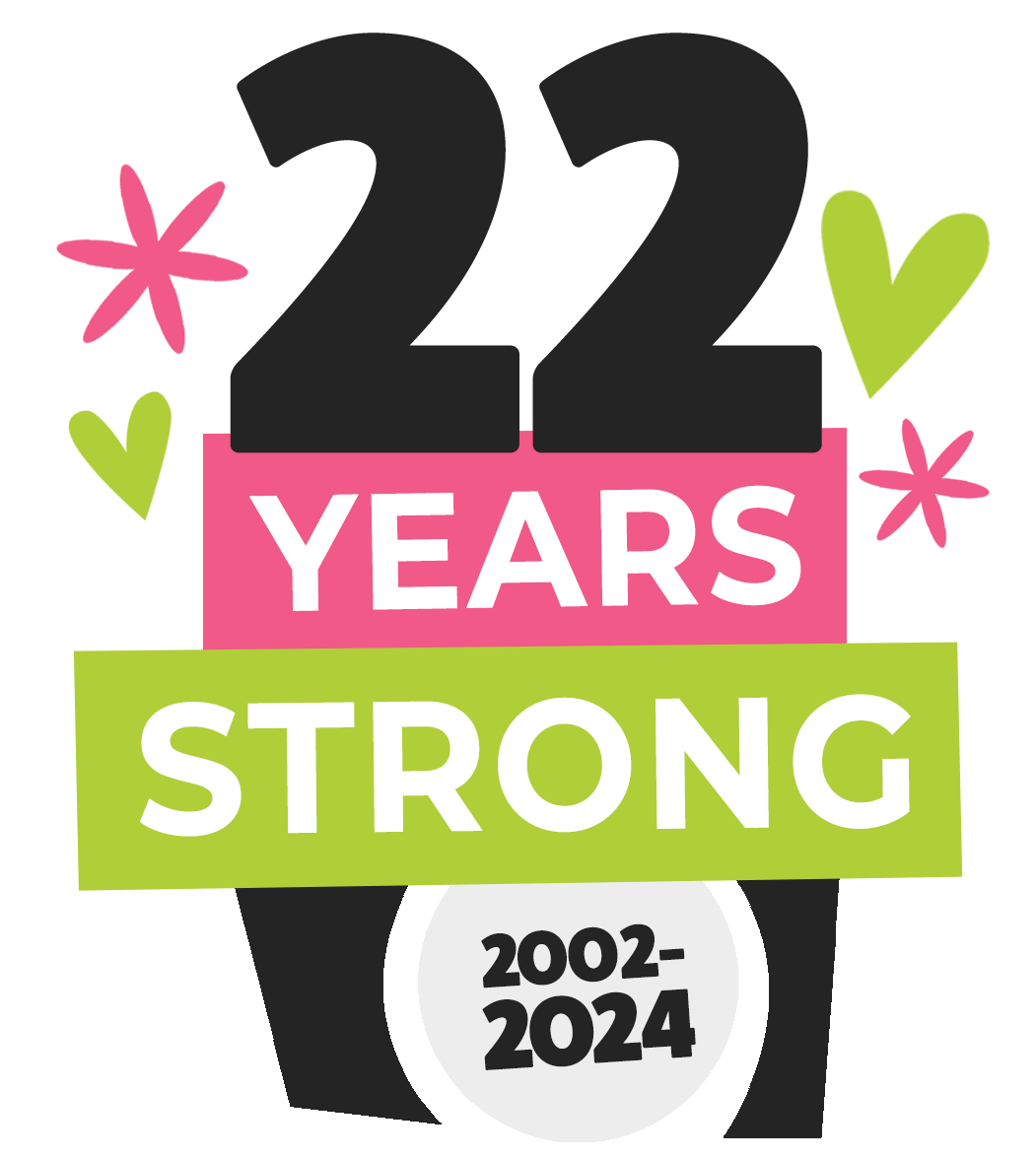197 Mill St. Leominster, MA 01453 • 978-466-9995 • design@kreativedezign.com
Mac Outlook (IMAP Server)
Open Outlook.
From the menu bar, select Outlook > Preferences.
Select Accounts > + (plus) > New account.
Enter your email address and Continue.
(You might need to choose your account type as Work or School.)
Enter your password and Sign In. Select Done.
Your Exchange account was added!
Compare both accounts to make sure everything looks good.
If you notice any folders or content within folders missing, drag the item from your POP/IMAP account to your new Exchange account.
Once you've checked that no data is missing, you may remove your IMAP account.
In
Accounts, select the previous IMAP account.
Select - (minus) and
Delete.
Nice work! You've updated your email to Exchange settings on this device.
If you need additional assistance please email design@kreativedezign.com and we will get back to you as soon as possible.
A little about KD...
Kreative Dezign is a digital marketing company. Our team will help you create a professional and unique looking website for your business.
Once your website is complete and published our SEO team will use keywords & phrases you choose to be found by in Google, Bing, etc.
We help you in all aspects of design, maintenance, print and so much more to bring in more clients/customers.
Copyright 2024 • Kreative Dezign Studio in Leominster, MA & Little River, SC.
QUICK LINKS
stay connected
contact us
Office:
978.466.9995
Email: design@kreativedezign.com
197 Mill St. Leominster, MA 01453
Office Hours:
Monday - Friday: 9:00am - 4:00pm
Saturday & Sunday: Closed