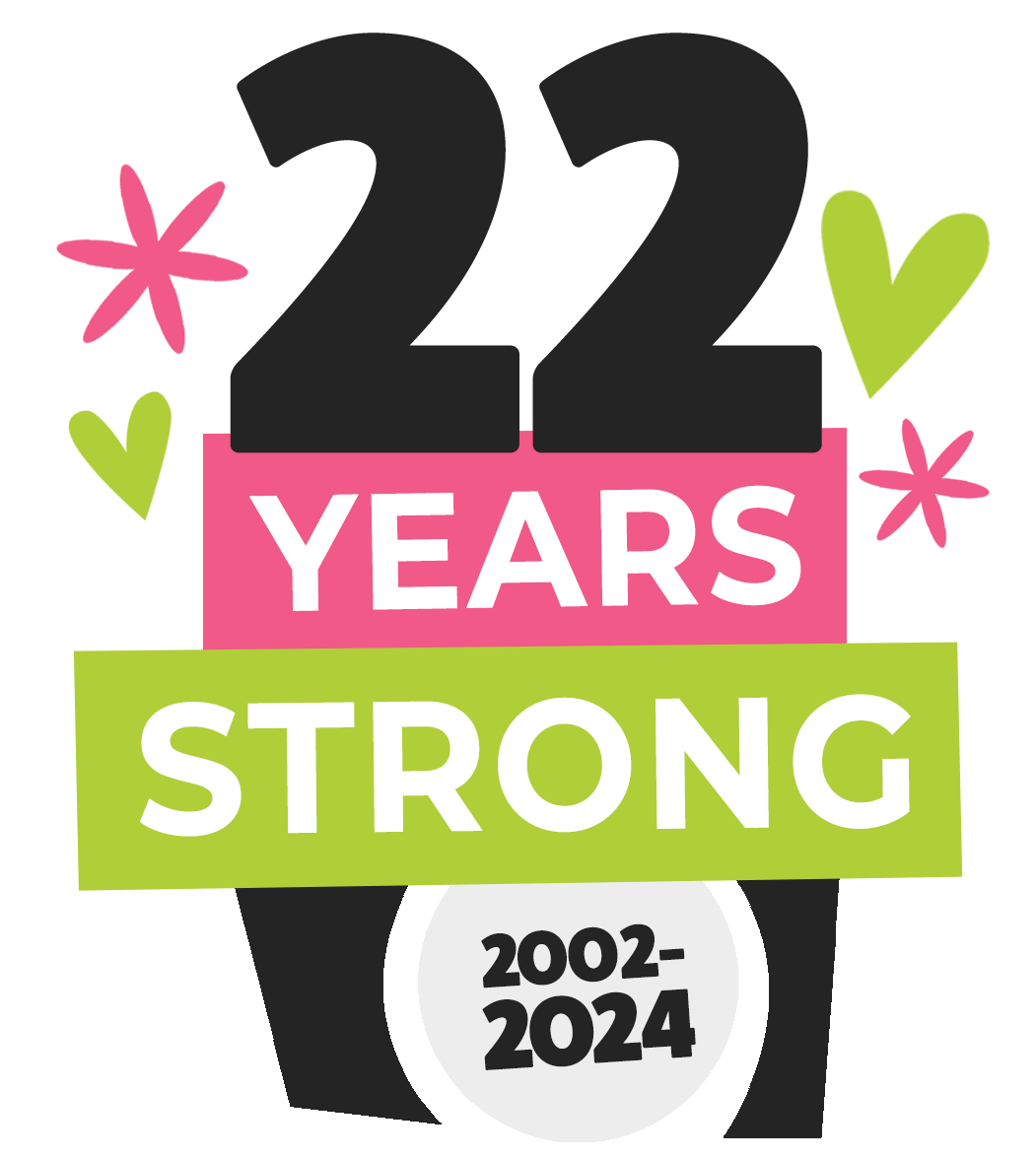197 Mill St. Leominster, MA 01453 • 978-466-9995 • design@kreativedezign.com
Android Samsung Email
First, you may need to remove your POP/IMAP account.
Open your Android's Email app.
Tap Menu > Settings.
Tap your email address > Remove > Remove
Next, add your new Exchange account:
Still in Settings > tap Account > Office 365.
(You might need to choose your account type as Work or School.)
Enter your email address, and sign in to your Microsoft 365 account.
Permit Samsung Email to apply security settings and use this account:
Tap Apply or Accept.
The app will automatically check your settings. Tap Done.
Edit your name if desired, and tap Done.
Nice work! You've updated your email to Exchange settings on this device.
If you need additional assistance please email design@kreativedezign.com and we will get back to you as soon as possible.
A little about KD...
Kreative Dezign is a digital marketing company. Our team will help you create a professional and unique looking website for your business.
Once your website is complete and published our SEO team will use keywords & phrases you choose to be found by in Google, Bing, etc.
We help you in all aspects of design, maintenance, print and so much more to bring in more clients/customers.
Copyright 2024 • Kreative Dezign Studio in Leominster, MA & Little River, SC.
QUICK LINKS
stay connected
contact us
Office:
978.466.9995
Email: design@kreativedezign.com
197 Mill St. Leominster, MA 01453
Office Hours:
Monday - Friday: 9:00am - 4:00pm
Saturday & Sunday: Closed